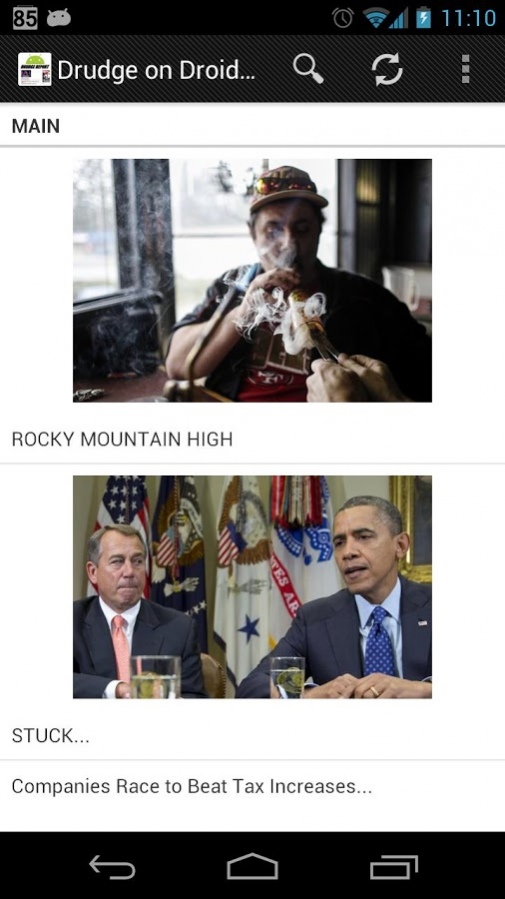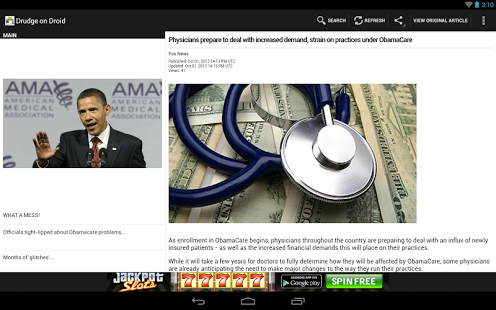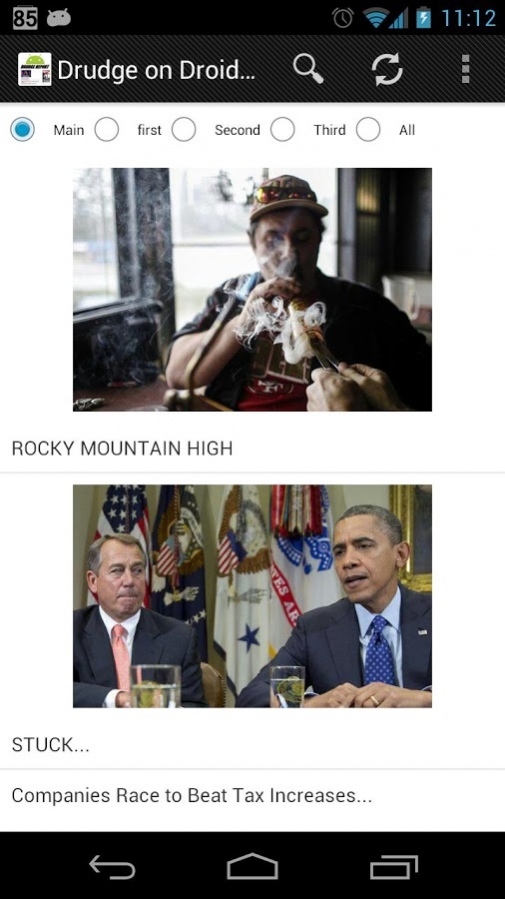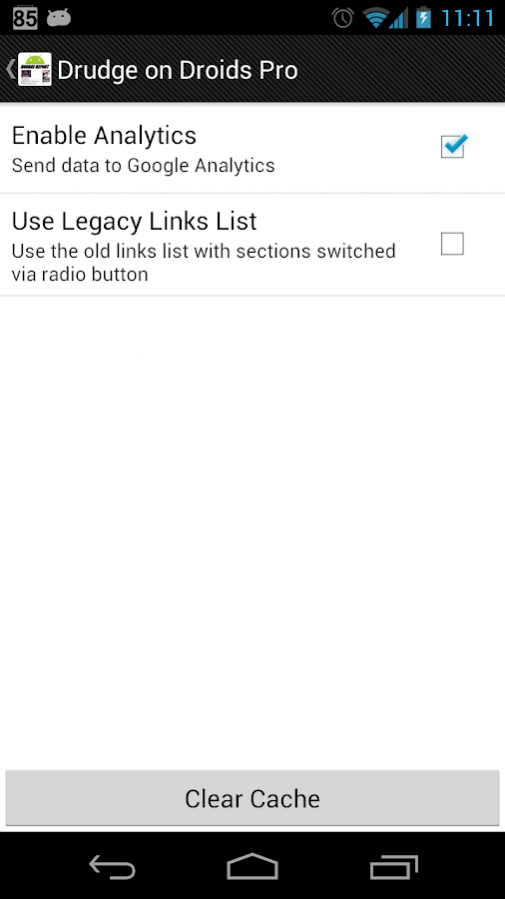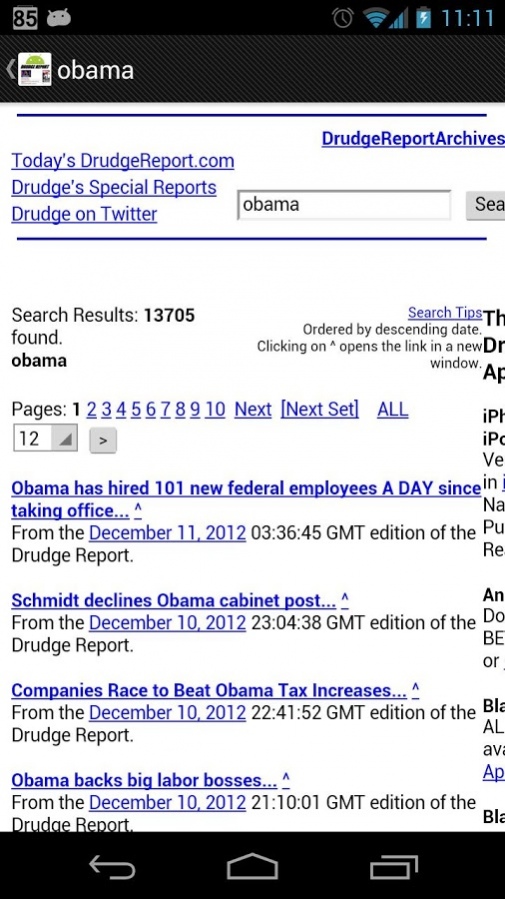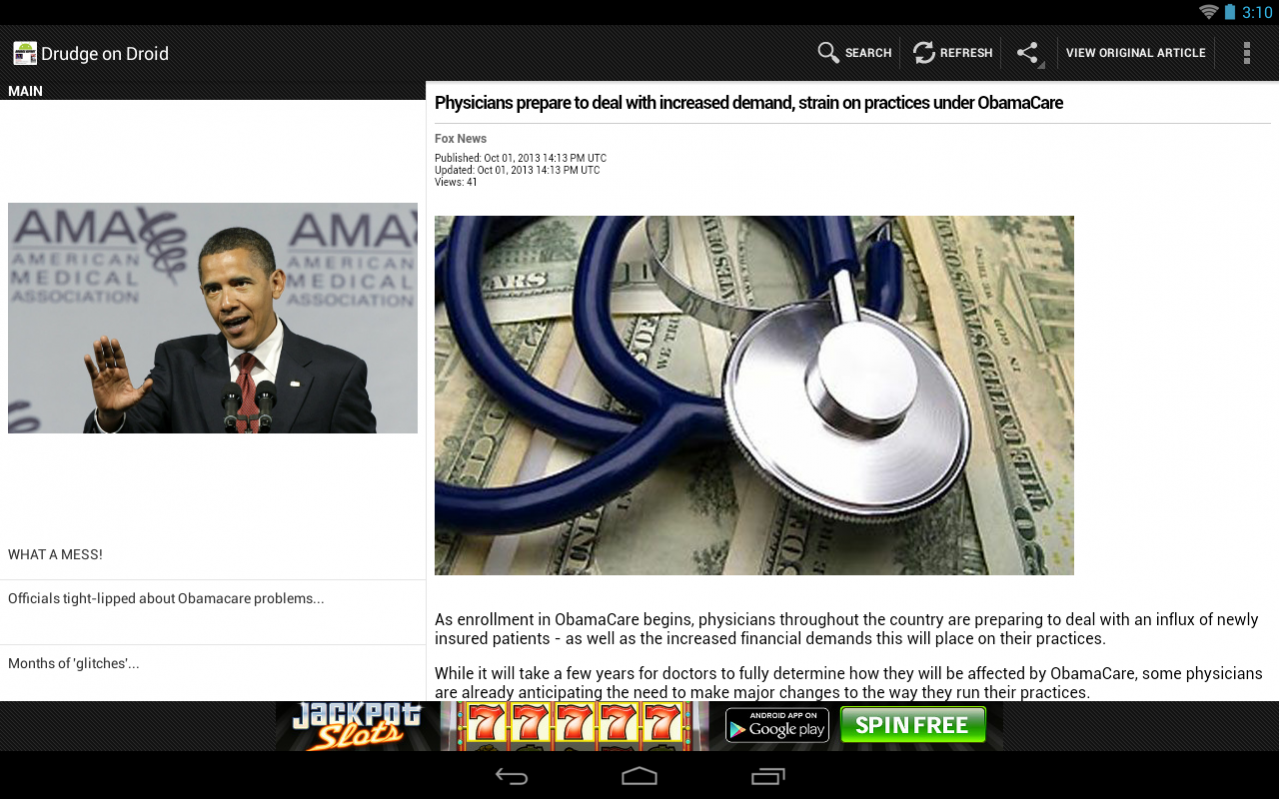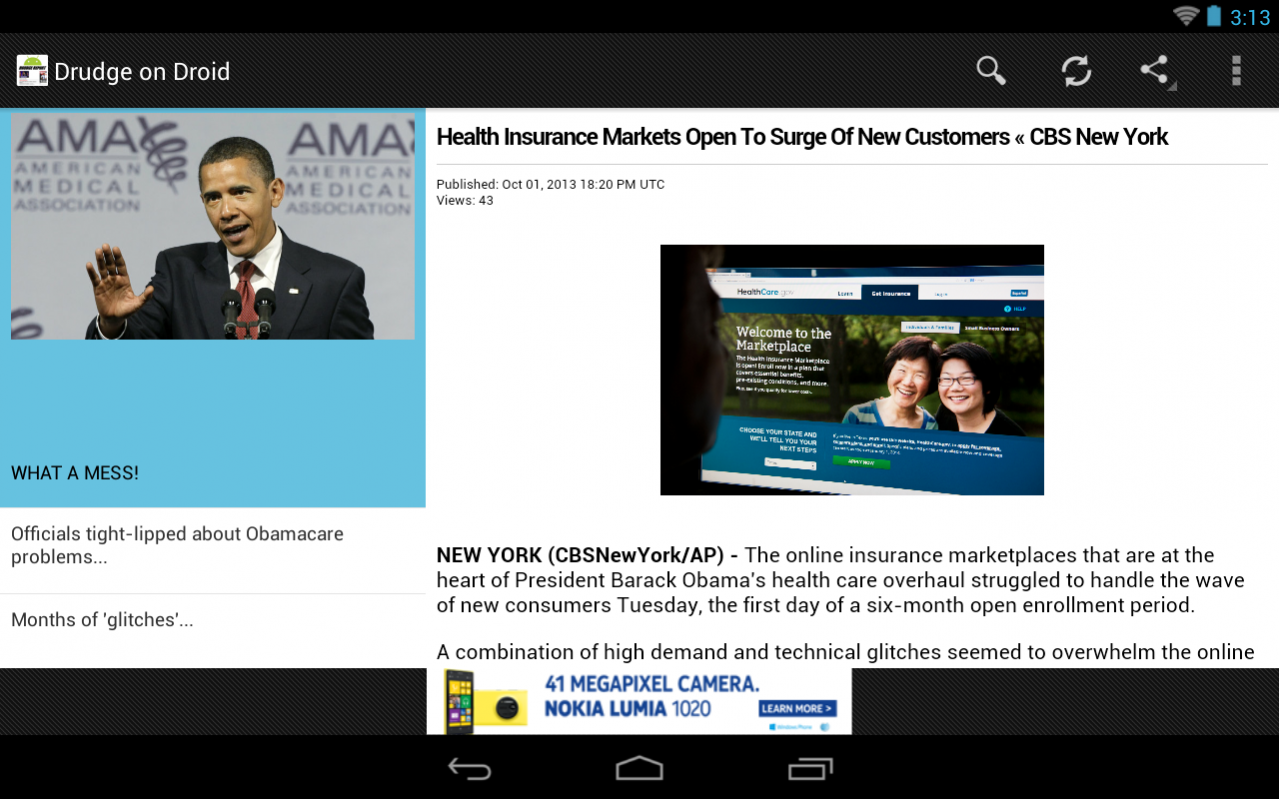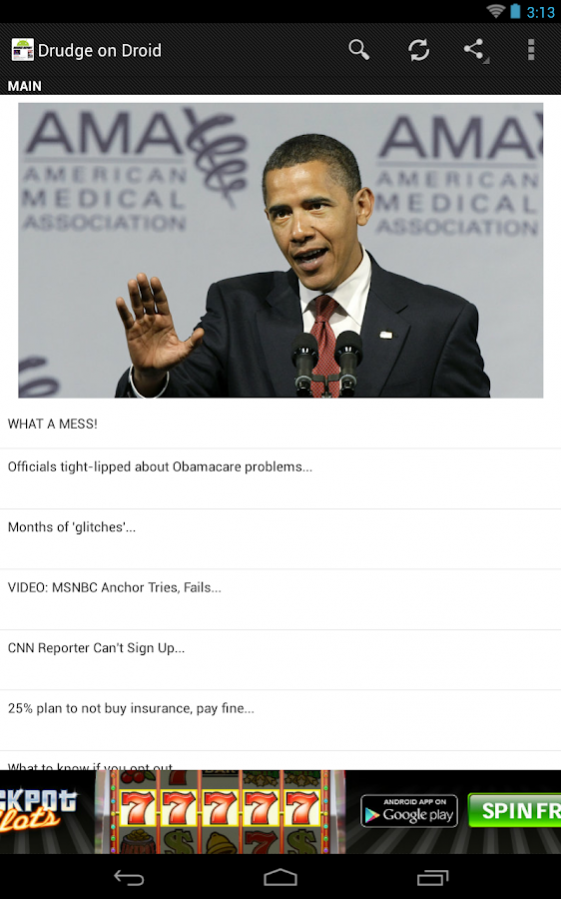Drudge Report on Droid
Free Version
Publisher Description
Drudge on Droid is the best and easiest to use Drudge Reader on Google Play and the only one with a widget and tablet UI.
Easily read articles and see images/watch videos from the Drudge Report specifically formatted for your mobile device.
Articles are parsed and formatted in a "Readability" like manner.
Share the articles with friends by sms, email, twitter, facebook, etc. Use the share option from the options menu or from the Action bar. When sharing the link is prepopulated and you can add some personal text at the end.
A widget is also included that can scroll through the latest links.
Note: If you receive an error loading a link, you may be able to use the view original button in the Action bar to load the article. The formatter still has a few issues with certain web sites.
Join the Beta community at (https://plus.google.com/u/0/communities/117013283658744326998) and help test the next version of the app.
The READ_PHONE_STATE permission is required by the ad network. The only data sent is the device id to be used as a unique identifier. The same data is sent to Google every time you turn your phone on.
The External Storage permissions are used for image caching.
A pro version is available that does not contain any ads and does not require this permission.
This app is not affiliated with or authorized by the Drudge Report or Matt Drudge
Email suggestions to support@brennasoft.com
About Drudge Report on Droid
Drudge Report on Droid is a free app for Android published in the Newsgroup Clients list of apps, part of Communications.
The company that develops Drudge Report on Droid is BrennaSoft. The latest version released by its developer is 1.0. This app was rated by 1 users of our site and has an average rating of 3.0.
To install Drudge Report on Droid on your Android device, just click the green Continue To App button above to start the installation process. The app is listed on our website since 2017-11-18 and was downloaded 52 times. We have already checked if the download link is safe, however for your own protection we recommend that you scan the downloaded app with your antivirus. Your antivirus may detect the Drudge Report on Droid as malware as malware if the download link to com.brennasoft.drudgeondroids is broken.
How to install Drudge Report on Droid on your Android device:
- Click on the Continue To App button on our website. This will redirect you to Google Play.
- Once the Drudge Report on Droid is shown in the Google Play listing of your Android device, you can start its download and installation. Tap on the Install button located below the search bar and to the right of the app icon.
- A pop-up window with the permissions required by Drudge Report on Droid will be shown. Click on Accept to continue the process.
- Drudge Report on Droid will be downloaded onto your device, displaying a progress. Once the download completes, the installation will start and you'll get a notification after the installation is finished.